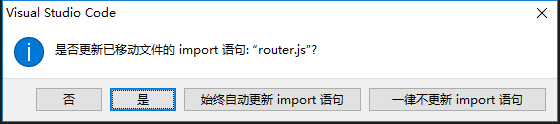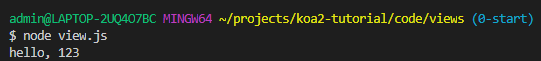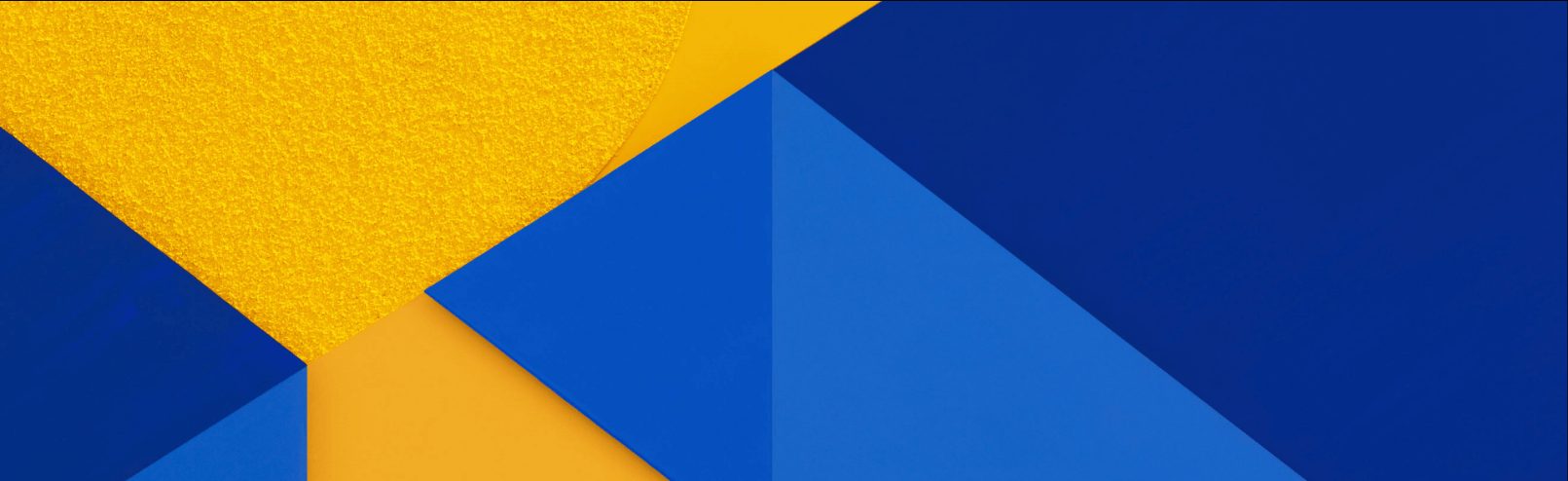本文章原始创作地址:https://blog.csdn.net/qq_20264891/article/details/90274428
如您有其他建议,可以通过左上角的 QQ 发起回话,或者在 https://zq-jhon.github.io/about/ 中添加我的微信
MVC 分层
代码地址: https://github.com/ZQ-jhon/koa-starter
MVC 是个老生常谈的概念了。
M = Model, V = View , C = Controller , angularjs 就是典型的 MVC 框架。
在 Angular (指Angular 2+, 下同) 中,C 被拆分成 ViewModel ,因此称之为 MVVM 框架:
M = model 数据,驱动渲染的能源
V = View 视图层,指代用户可以看到的前端界面
ViewModel = 处理数据和视图之间的关系
那么,在 KOA 中, MVC 指代的又是什么呢?
C,Controller 层
先不急着回答,把上一次的代码捋一捋,进一步优化一下。
由于之前所有的对于请求参数和数据的处理都放在 APP.js ,随着需求的增加,导致难以维护,先让我们给代码分层:
1
2
3
4
5
6
7
8
9
10
11
12
13
14
15
16
17
18
19
20
21
22
23
24
25
26
27
28
29
30
|
const router = require('koa-router')();
module.exports = (app) => {
app.use(async (ctx, next) => {
ctx.body = `
<form action="/submit" method="post">
<input name="account" type="text"> 账号
<br/>
<input name="password" type="password"> 密码
<br/>
<button>提交</button>
</form>
`;
await next();
});
app.use(async (ctx, next) => {
if (ctx.request.url === '/submit') {
ctx.response.type = 'application/json';
ctx.response.body = ctx.request.body;
}
await next();
});
app.use(router.routes())
}
}
|
整个 router 也被编写并导出为一个函数,接受 koa 的实例 app,来进行中间件的使用。
还不够完美,router 中仍然存在大量的与路由无关的代码,我们进一步分层:
1
2
3
4
5
6
7
8
9
10
11
12
13
14
15
16
17
18
19
20
21
22
23
24
25
26
27
28
|
module.exports = async (ctx, next) => {
ctx.response.type = 'text/html';
ctx.body = `
<form action="/submit" method="post">
<input name="account" type="text"> 账号
<br/>
<input name="password" type="password"> 密码
<br/>
<button>提交</button>
</form>
`;
await next();
}
module.exports = async (ctx, next) => {
ctx.response.type = 'application/json';
ctx.response.body = ctx.request.body;
}
|
现在的文件结构应该如下:
1
2
3
4
5
6
| |--node_modules
|--package.json
|--app.js
|--index.controller.js
|--post.controller.js
|--router.controller.js
|
(如果读者嫌乱,可以增加 controllers 文件夹 和 routers 文件夹,将对应后缀的文件丢到对应的目录,并更新文件的引用路径。)
我们现在更新目录:
1
2
3
4
5
6
7
8
| |--node_modules
|--package.json
|--app.js
|--contollers
|--index.controller.js
|--post.controller.js
|--routers
|--routers.controller.js
|
VSCODE 提示更新引用,NICE。
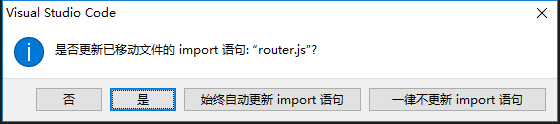
通过上面的代码可以看到,两个新建的 controller 文件,都是在处理自己的业务职责,即渲染并返回对应的数据,他们不关心路由是不是命中了自己,做到了职责单一。
我们现在在 CMD 中输入 node app.js 发现程序还是按照预期来执行,这里就不贴图了。
现在,按照 MVC 框架的思想来理解,业务处理的部分就是 C => controller ,我们已经完成了。
下面来看 View 层是啥?
假设我们现在有 100 个不同的路由来处理请求,并且每个路由要返回不同的页面,我们肯定不希望手写 100 个 html ,代码量太大了。
为了解放生产力,我们不得不使用模板引擎,例如 ejs , jade,nunjucks 等等,由于 nunjucks 是 mozilla 开发的,就用它吧!(官方文档支持中文:官方文档)
1
2
3
4
5
6
| // 安装 及 使用
// 随便在哪新建一个 js 文件
const nunjucks = require('nunjucks');
const result = nunjucks.renderString(`hello, ${name}`, {name: 123});
// fuck, 这里 双花括号跟 hexo 模板语法冲突了,意思大家明白就行
console.log(result);
|
// 通过 node.js 执行
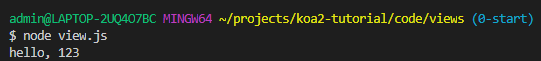
如果你写过 Angular,Nunjucks 的东西简直是跟 Angular 的模板语法一毛一样
支持管道,双花括号取值 ,逻辑判断,循环,继承,还有:
防止 XSS 攻击,支持可配置的转义 消毒(sanitizer)
1
2
3
| const nunjucks = require('nunjucks');
nunjucks.configure('./', {autoescape: true});
|
脏活都被 nunjucks 干完了。
使用 nunjucks
下面,我们将 默认 路由下,返回 post 页面的代码,用 nunjucks 来进行重构
在 controller 层同级下,新建 views 目录,然后
新建 from.html 模板文件
1
2
3
4
5
6
7
8
9
10
11
12
13
14
15
16
17
18
19
20
21
22
23
24
| <!DOCTYPE html>
<html lang="en">
<head>
<meta charset="UTF-8">
<meta name="viewport" content="width=device-width, initial-scale=1.0">
<meta http-equiv="X-UA-Compatible" content="ie=edge">
<title>form</title>
</head>
<body>
<h1>{fuck{ name }fuck}</h1>
<form action="/submit" method="post">
<input name="account" type="text"> 账号
<br/>
<input name="password" type="password"> 密码
<br/>
<button>提交</button>
</form>
</body>
</html>
|
接着在 renderers 下新建 renderForm.js
1
2
3
4
| const nunjucks = require('nunjucks');
nunjucks.configure('views', { autoescape: true });
const htmlRenderFn = (object) => nunjucks.render(`form.html`, object);
module.exports = htmlRenderFn;
|
接着,修改原本在 index.controller.js 中渲染的函数
1
2
3
4
5
6
| const renderForm = require('../views/renderForm');
module.exports = async (ctx, next) => {
ctx.response.type = 'text/html';
ctx.body = renderForm({name: 'Hello, nunjucks'});
await next();
}
|
回到第二个标题抛出的问题,我的理解是,KOA 中的 MVC :
M = 泛指整个通信过程中所有的数据,包括但不限于 http 请求中传递的数据或者路由参数、query 参数、post body 体,甚至 view 层 中 nunjucks 渲染的数据来源。
V = view,返回给前端的视图
C = controller 控制器
未完待续…
😘 觉得文章有用?点击下方打赏,鼓励作者更好的写作!