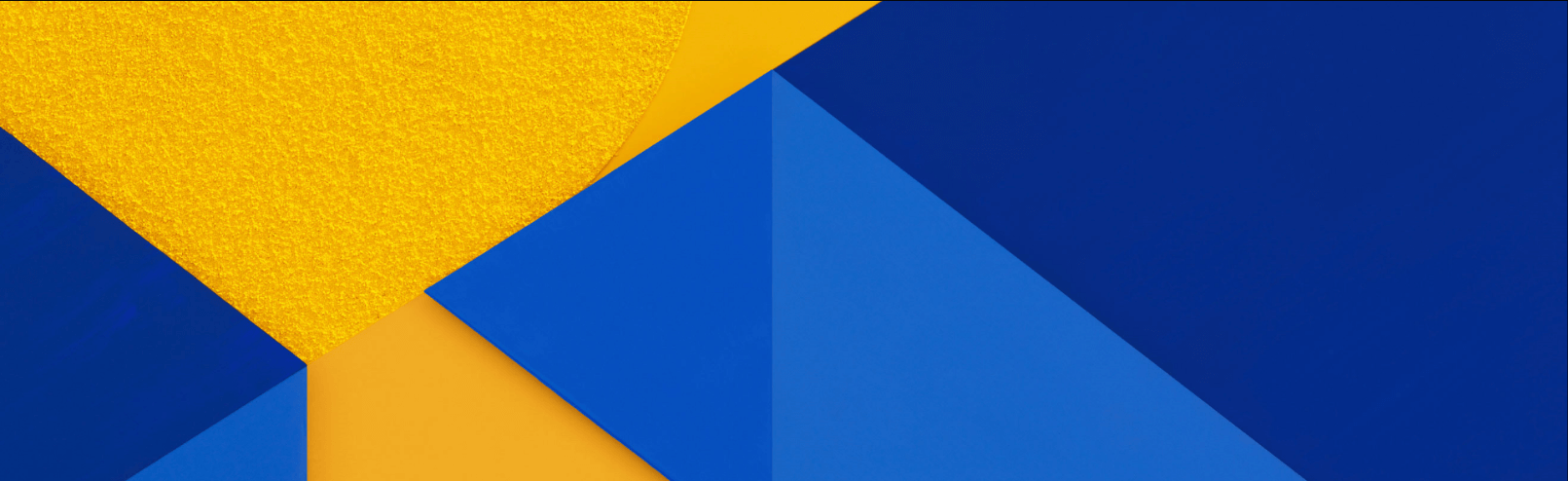1
2
3
4
5
6
7
8
9
10
11
12
13
14
15
16
17
18
19
20
21
22
23
24
25
26
27
28
29
30
31
32
33
34
35
|
this.iconLibraries.registerFontPack('@fortawesome/fontawesome-free', { packClass: 'fas', iconClassPrefix: 'fa' });
this.iconLibraries.registerFontPack(PACKAGE_NAME);
this.iconLibraries.registerSvgPack(PACKAGE_NAME, ICONS);
export const ICONS = {
dashboard: `
<!-- currentColor 是 nebular 自带的变量 -->
<svg class="eva" fill="currentColor"
xmlns="http://www.w3.org/2000/svg"
xmlns:xlink="http://www.w3.org/1999/xlink" x="0px" y="0px"
viewBox="0 0 428.948 428.948" style="enable-background:new 0 0 428.948 428.948;" xml:space="preserve">
<g>
<g>
<path d="M221.988,280.48c9.664,0,17.516-7.889,17.516-17.563c0-9.653-7.852-17.487-17.516-17.487
l-79.361-58.371l61.844,76.985C205.045,273.208,212.68,280.48,221.988,280.48z"/>
<rect x="127.008" y="332.197" width="174.933" height="41.513"/>
<path d="M366.13,118.057c-40.51-40.509-94.369-62.818-151.656-62.818
c-57.288,0-111.148,22.309-151.657,62.818S0,212.425,0,269.713c0,36.99,9.319,72.539,26.816,103.997h40.086l29.319-16.929
l-12.948-22.428l-37.7,21.768c-13.319-25.932-20.843-55.307-20.843-86.408c0-5.504,0.25-10.951,0.711-16.338l44.952,7.926
l4.497-25.504l-45.481-8.019c8.127-35.883,26.451-67.937,51.755-92.948l30.815,36.725l19.839-16.646l-31.049-37.002
c28.471-21.379,63.128-34.938,100.757-37.485v49.117h25.896V80.422c37.629,2.549,72.286,16.107,100.758,37.486l-31.05,37.001
l19.838,16.646l30.816-36.726c25.303,25.012,43.627,57.066,51.754,92.948l-45.48,8.021l4.498,25.502l44.949-7.927
c0.461,5.388,0.711,10.834,0.711,16.338c0,31.103-7.521,60.479-20.842,86.409l-37.701-21.766l-12.947,22.427l29.318,16.927h40.088
c17.498-31.458,26.816-67.007,26.816-103.997C428.949,212.424,406.638,158.564,366.13,118.057z"/>
</g>
</g>
</svg>
`,
};
export const PACKAGE_NAME = 'custom-icons';
|